Receive an electronic digital signature online
How to obtain an electronic digital signature?
There are two ways to obtain an electronic digital signature in Uzbekistan:
1. Online through the portal my.gov.uz and the website e-imzo.soliq.uz
2. Offline with a personal visit to the Centers of Public Services
We will review the procedure for obtaining through the my.gov.uz portal.
My.gov.uz is the most convenient, fast, and affordable method. You can also apply for a digital signature from home or at work.
First, download the E-signature module to your computer: https://e-imzo.soliq.uz/download
Install the MyID app on your mobile device:
👍 iOS: MyID App Store
👍 Android: MyID Google Play
After that, start applying through my.gov.uz.
Go to the Tax section from the home page. Select the service "Receiving electronic digital signatures for individuals."
Хизмат тавсифи билан танишиб, “Фойдаланишни бошланг”.
Carefully read the provided notes. Then proceed to fill out the application.
Шахсий идентификацион рақамингизни текширинг.
Verify your identity with the MyID app. Scan the QR code and tap "Submit."
Then click "Create Key" and select the disk to save
Create and verify a password of 4 to 8 digits.
Don't hurry! We need to wait a little while for the system to check the data.
Once the "Next" button is on, continue the process.
After that, payment for the electronic digital signature will be issued:
You'll be automatically debited if you have funds on your balance. If not, an invoice will be generated
In this case, scan the QR code and make a payment through payment apps.
Reminder! When submitting an application through My.gov.uz, the state fee will be cheaper.
Electronic digital signatures will also be provided free of charge to certain categories of citizens included in the "Iron Notebook," "Women's Notebook," and "Youth Notebook."
After making the payment, wait for your application to be reviewed. The application response is usually ready in 5 minutes.
The electronic key is stored on the selected disk in the volume of 7 KB.
And the password will be sent via SMS - take care of it, don't give it to anyone!
2. To ensure through the Centers of Public Services:
If you are experiencing difficulties obtaining an electronic digital signature online or want to apply in person, you can contact Public Service Centers.
For this, take your passport or ID card and an external storage device similar to a flash drive with you.
Let the employee know if you would like to receive an electronic digital signature.
The employee will fill out the application on your behalf.
You pay the state fee and, once your digital signature is ready, you will take it with you.
Congratulations! Now you are the owner of a new digital signature issued for a period of 2 years!


 Call-center
Call-center

 1242
1242
 All the services
All the services

 Feedback
Feedback
 Телеграм чат-бот
Телеграм чат-бот